
Collage faces using your webcam.

Progressively pixelate an image.
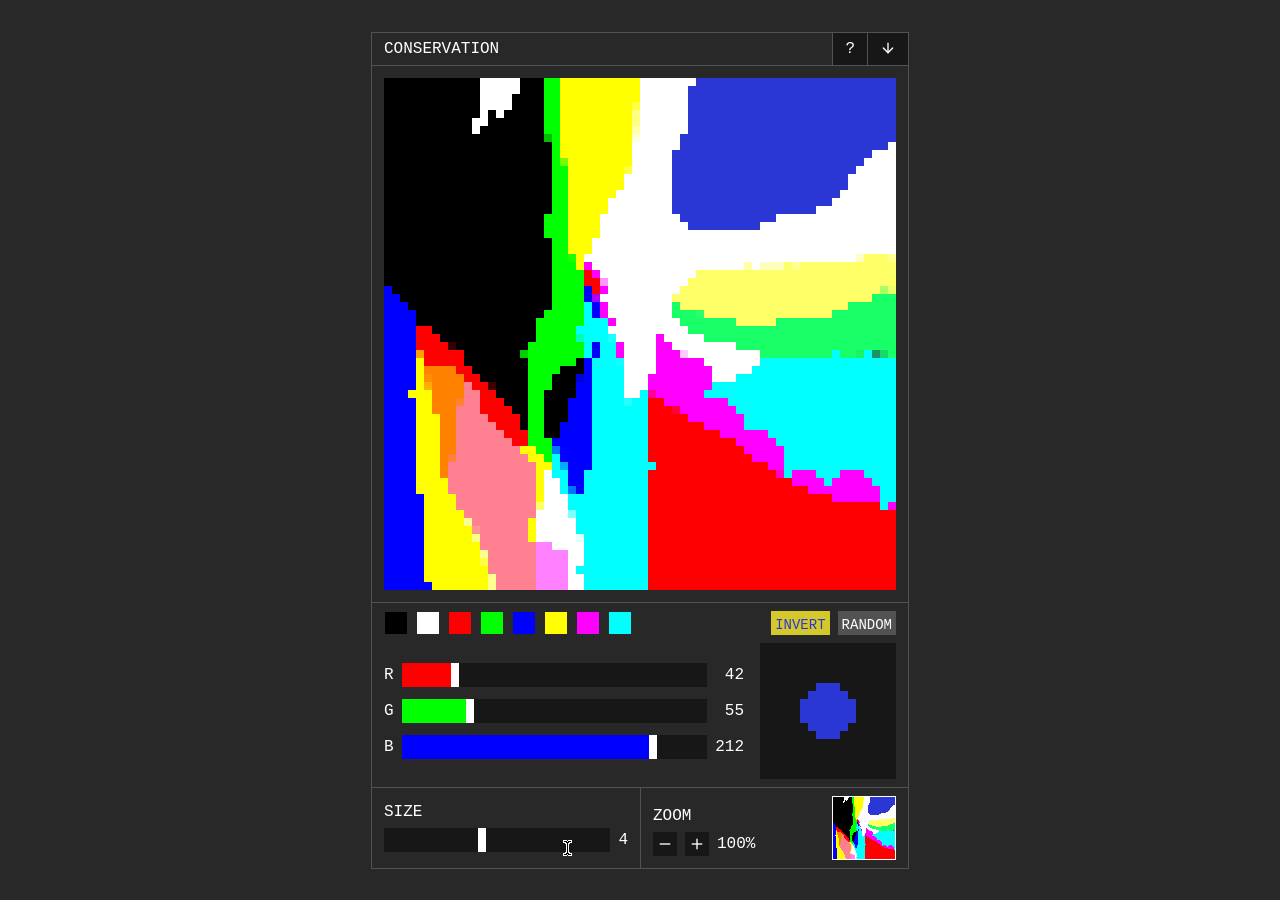
An experimental drawing app where the total RGB values are always preserved.
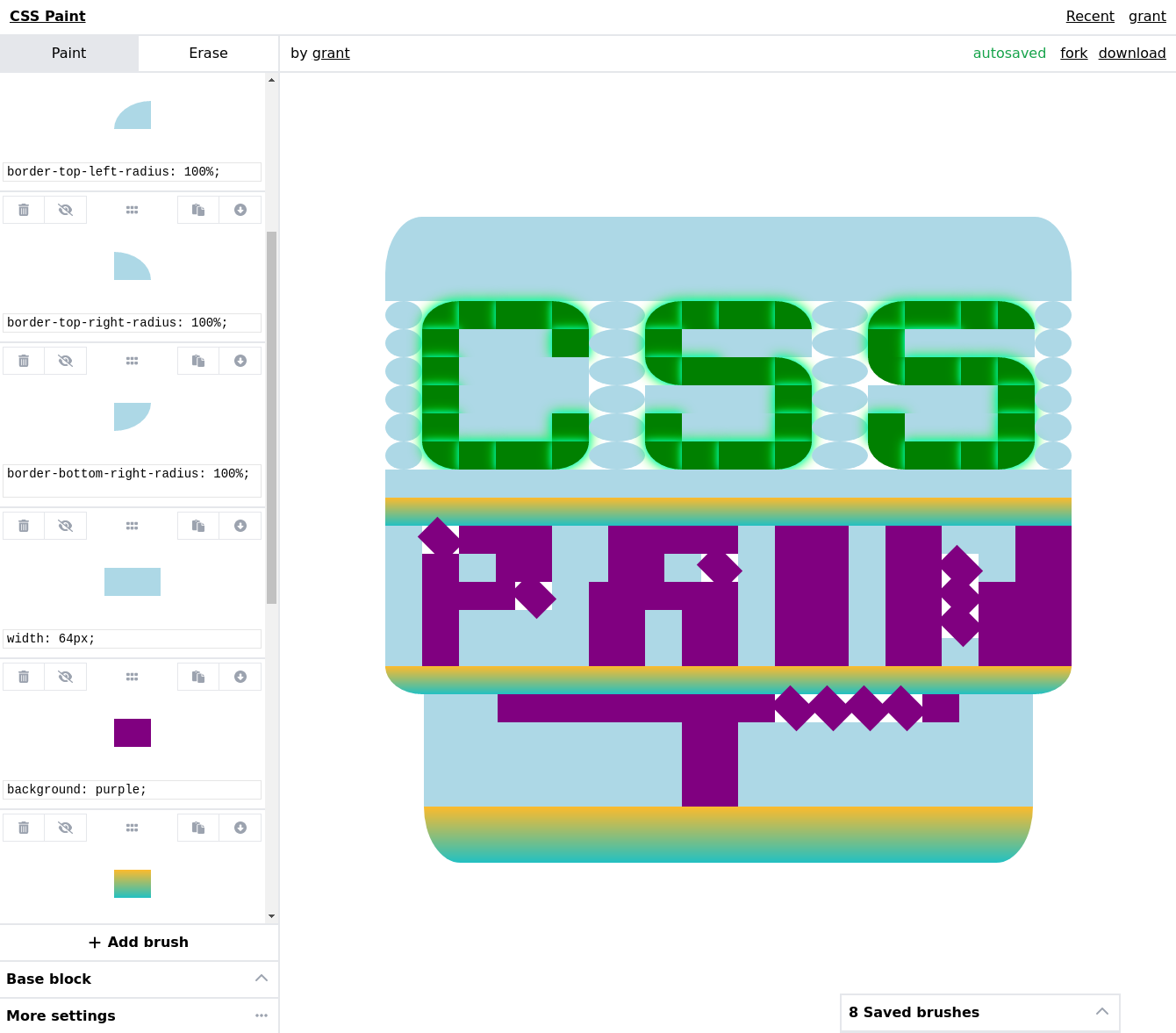
Paint using brushes defined in CSS. An ode to the power of CSS and an experiment in giving people weird building blocks.
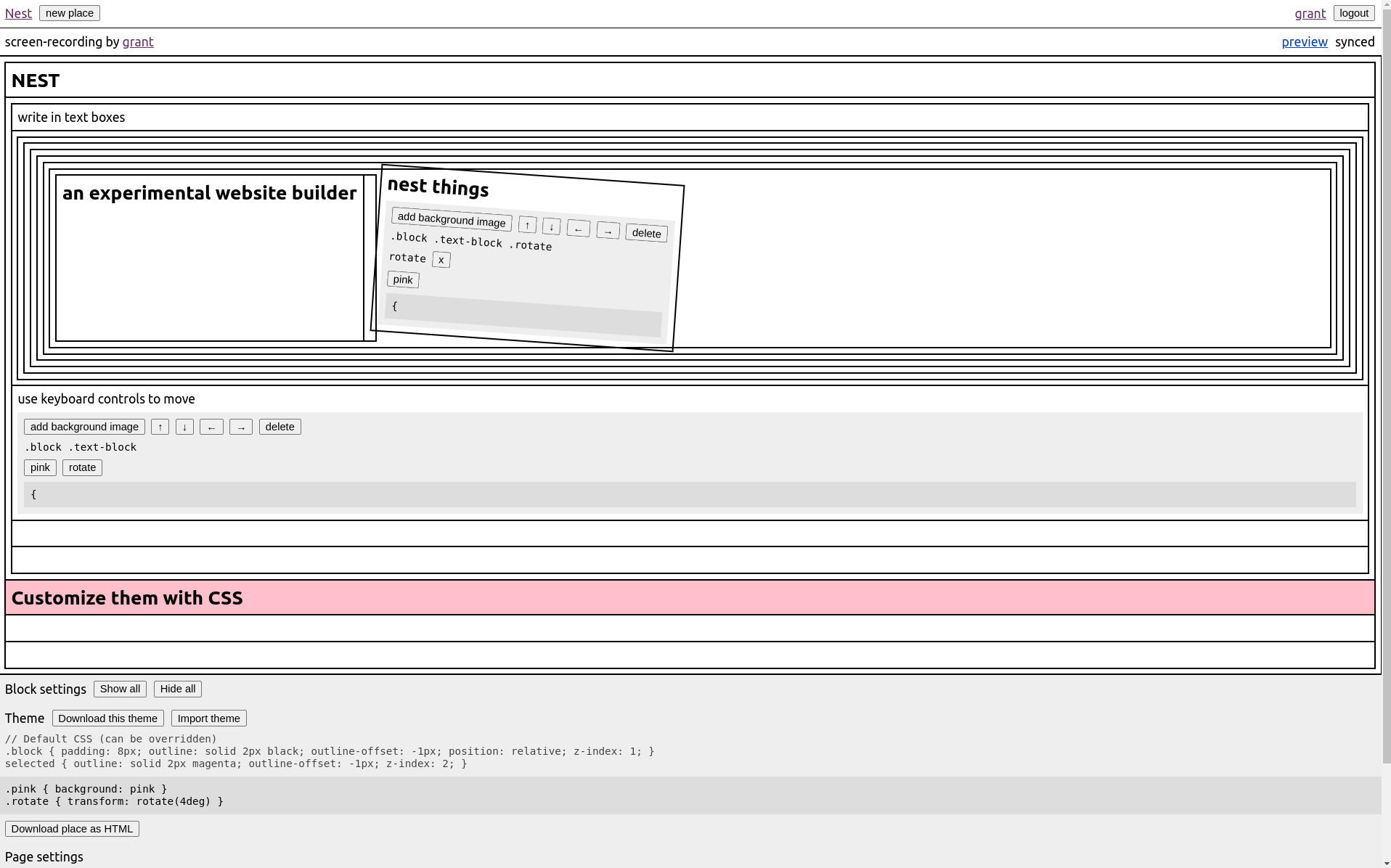
An experimental webpage-builder. Add content like a text document. Blocks can be nested to organize and structure. Use custom CSS and classes for layout and style.
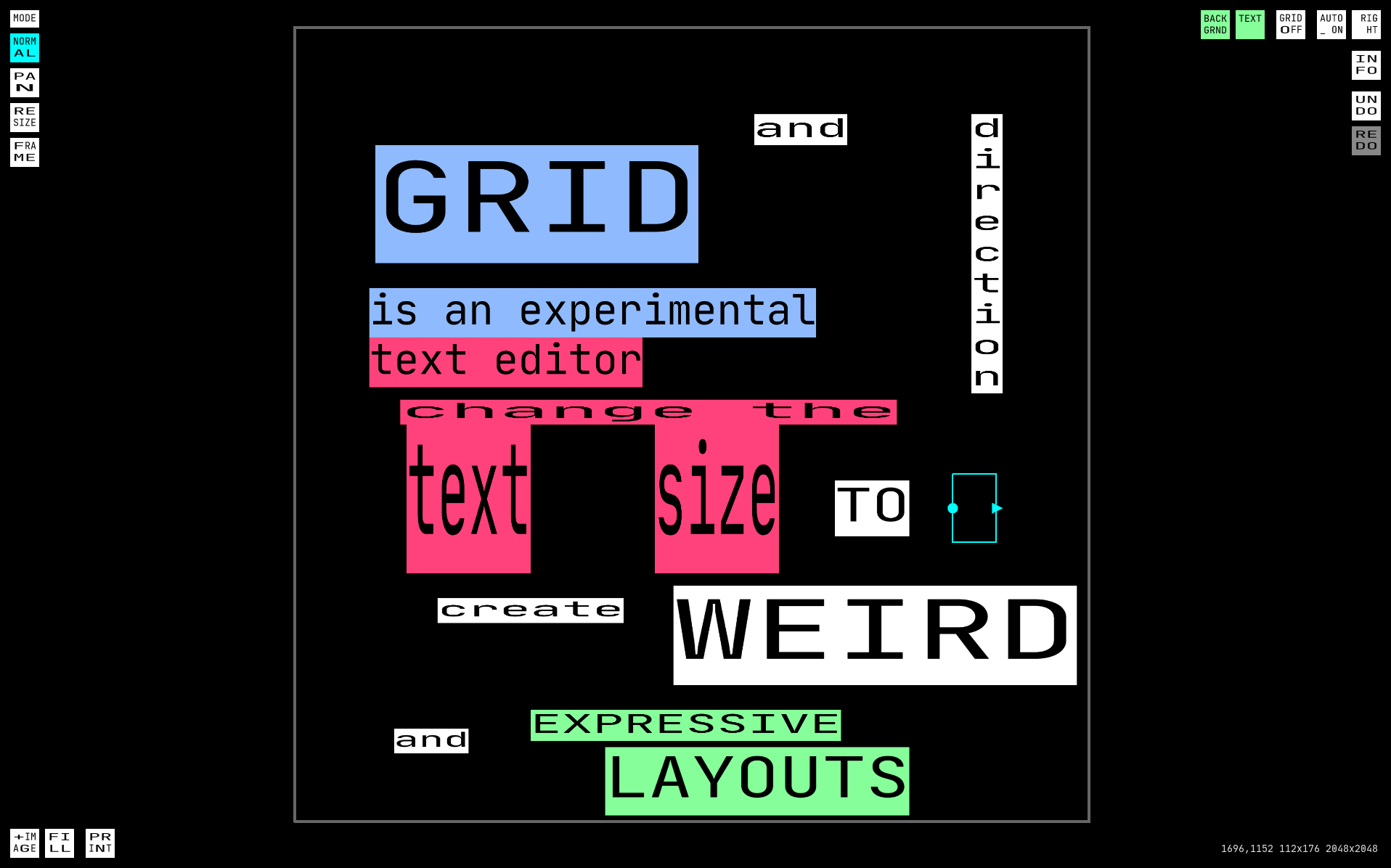
An experimental text editor. Adjust the grid size and text direction to create weird and expressive layouts.
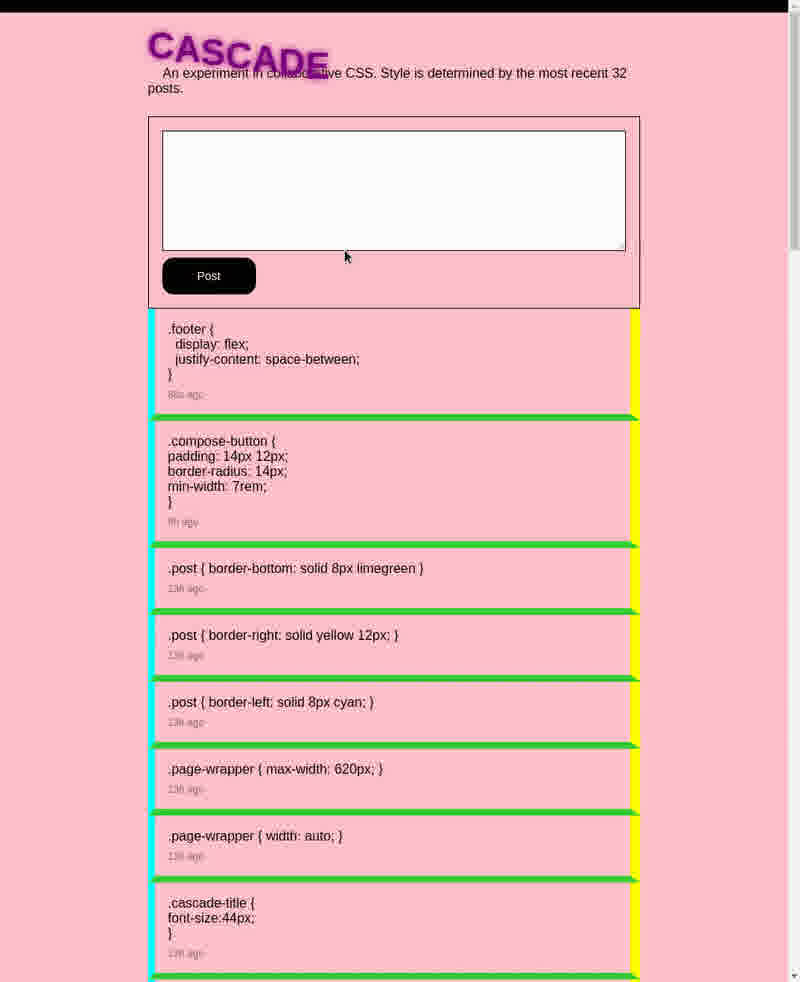
An experiment in collaborative CSS. Style is determined by the most recent 32 posts.
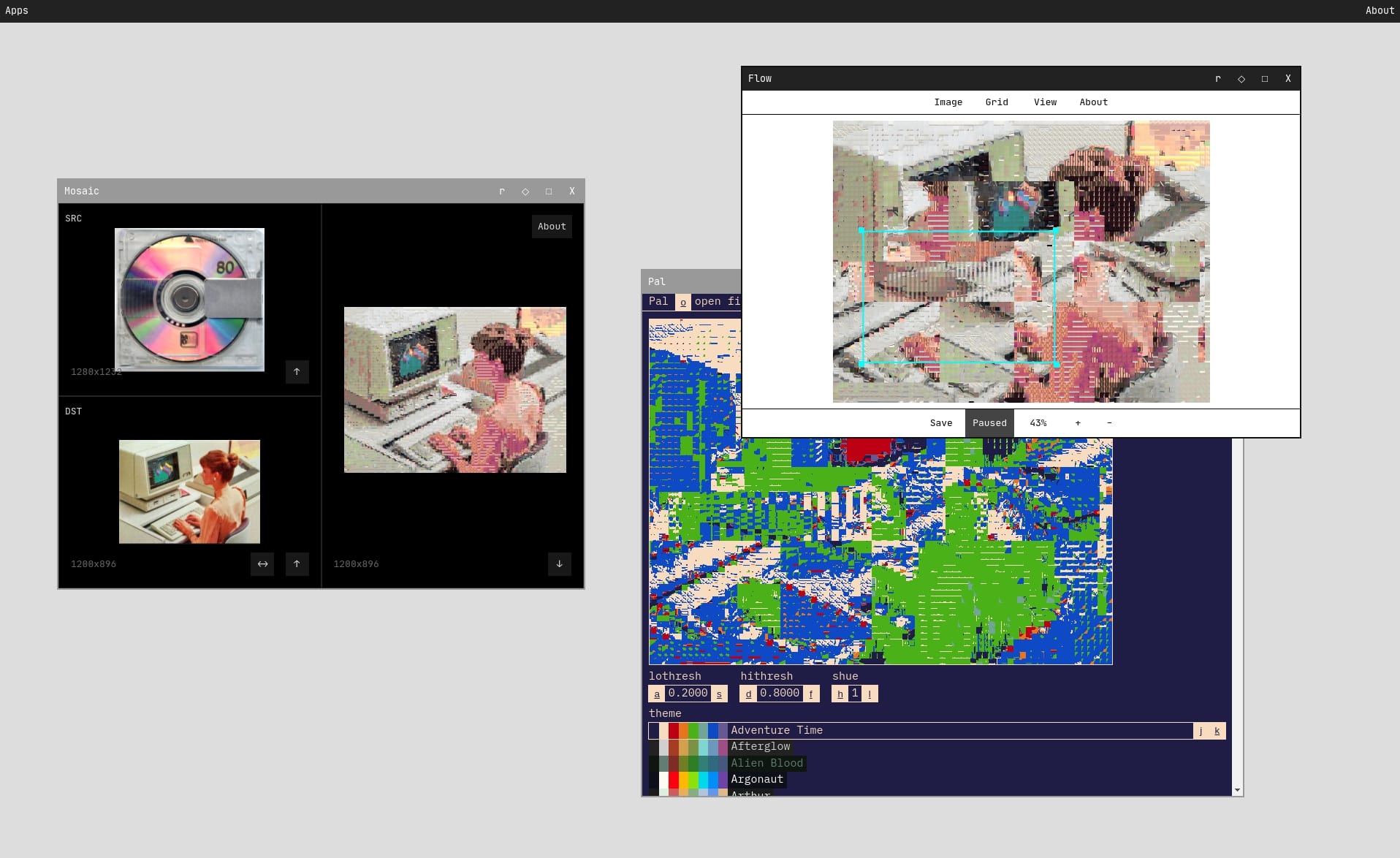
Use the Constraint Systems collection of experimental creative tools all together in one place.
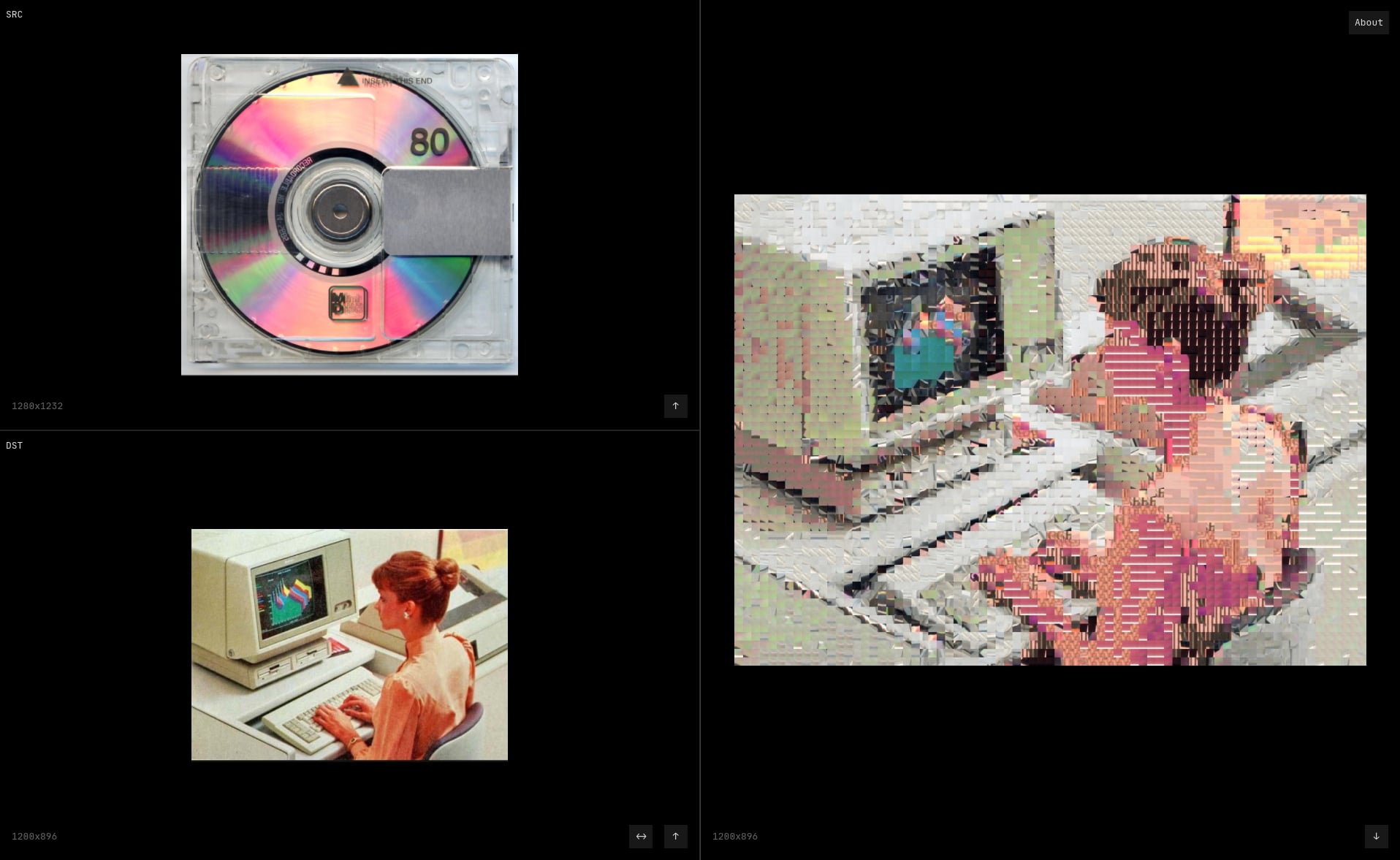
Recreate one image using the tiles from another image.
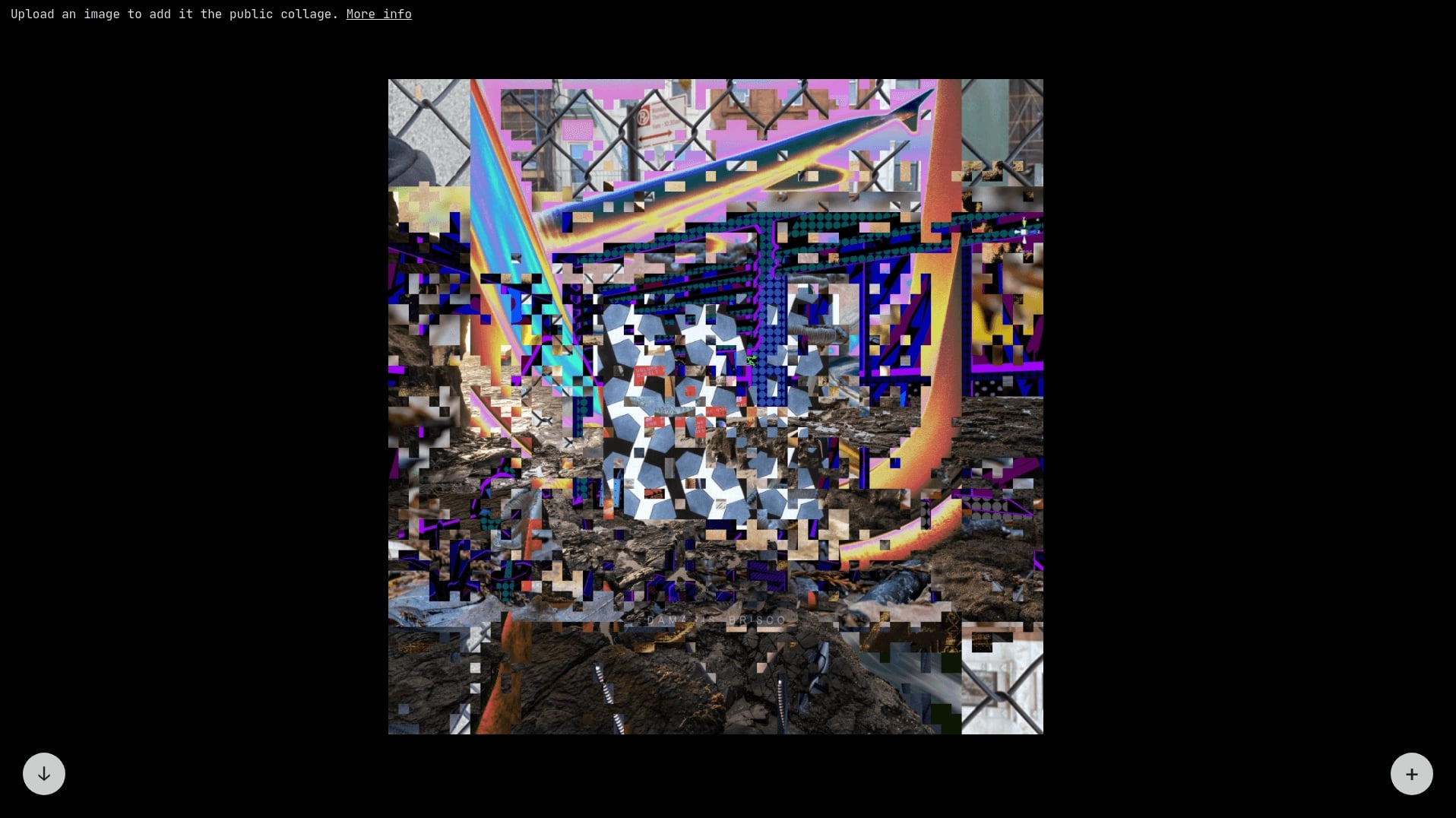
An experimental public collage that combines images according to their complexity.
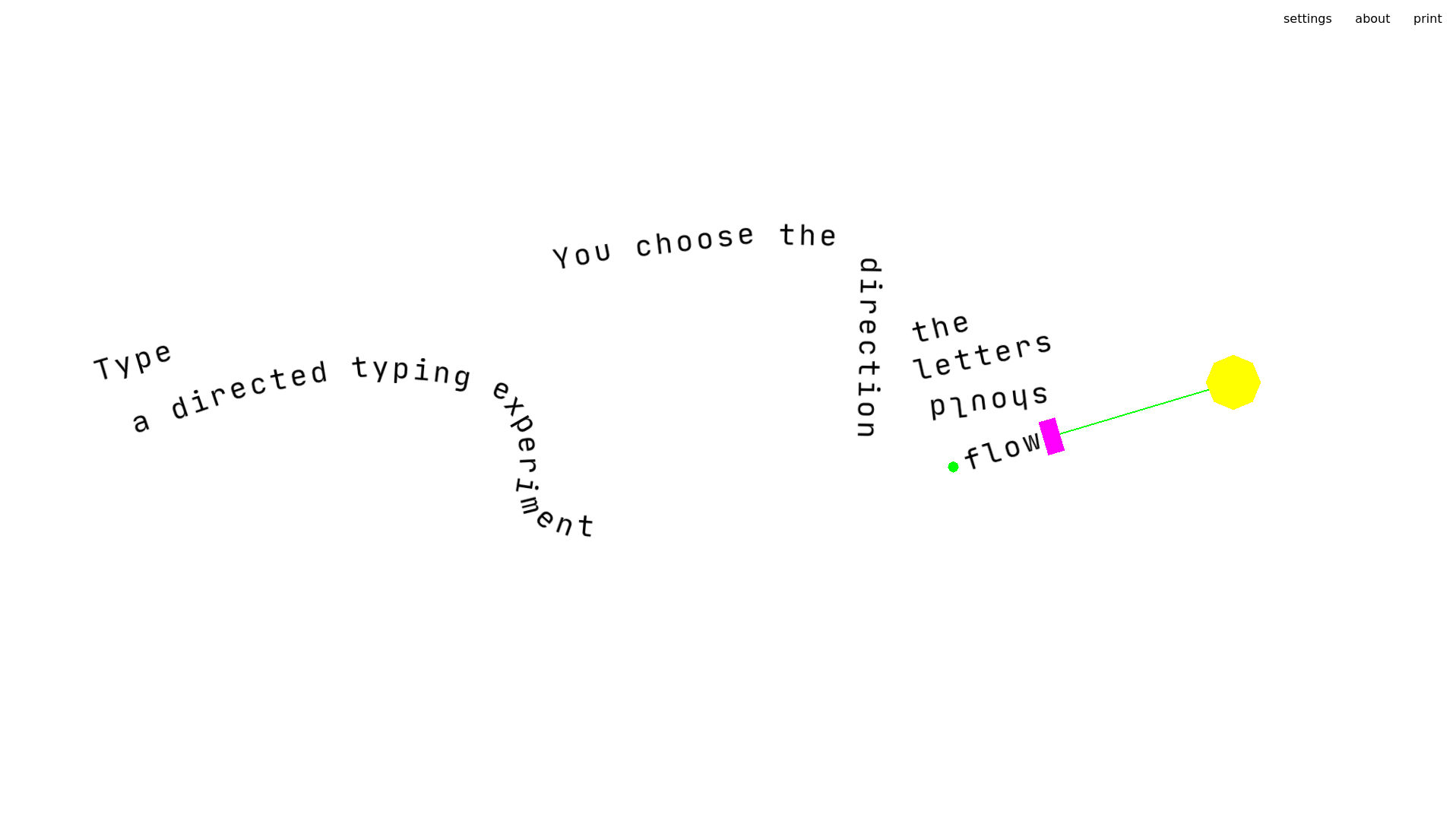
A directed typing experiment. You choose the direction the letters should flow.
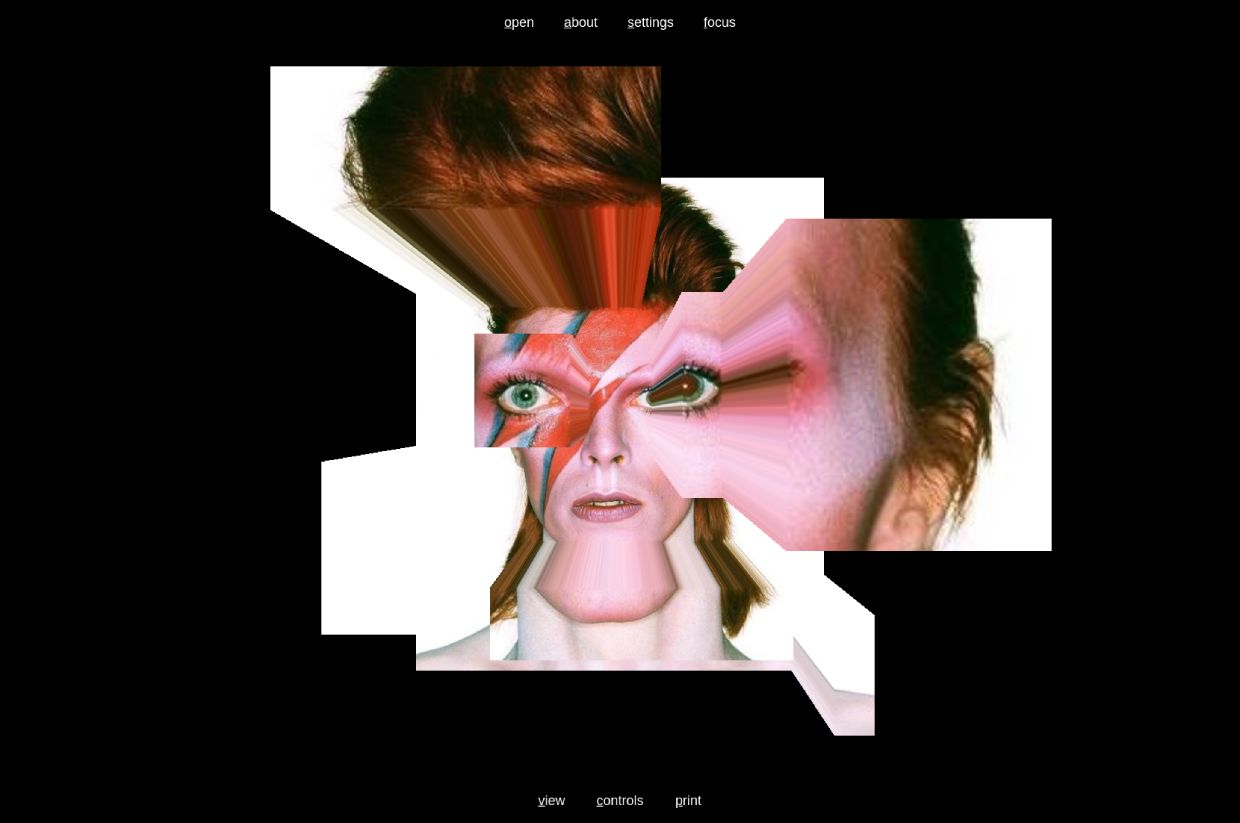
Push and pull blocks to distort an image.
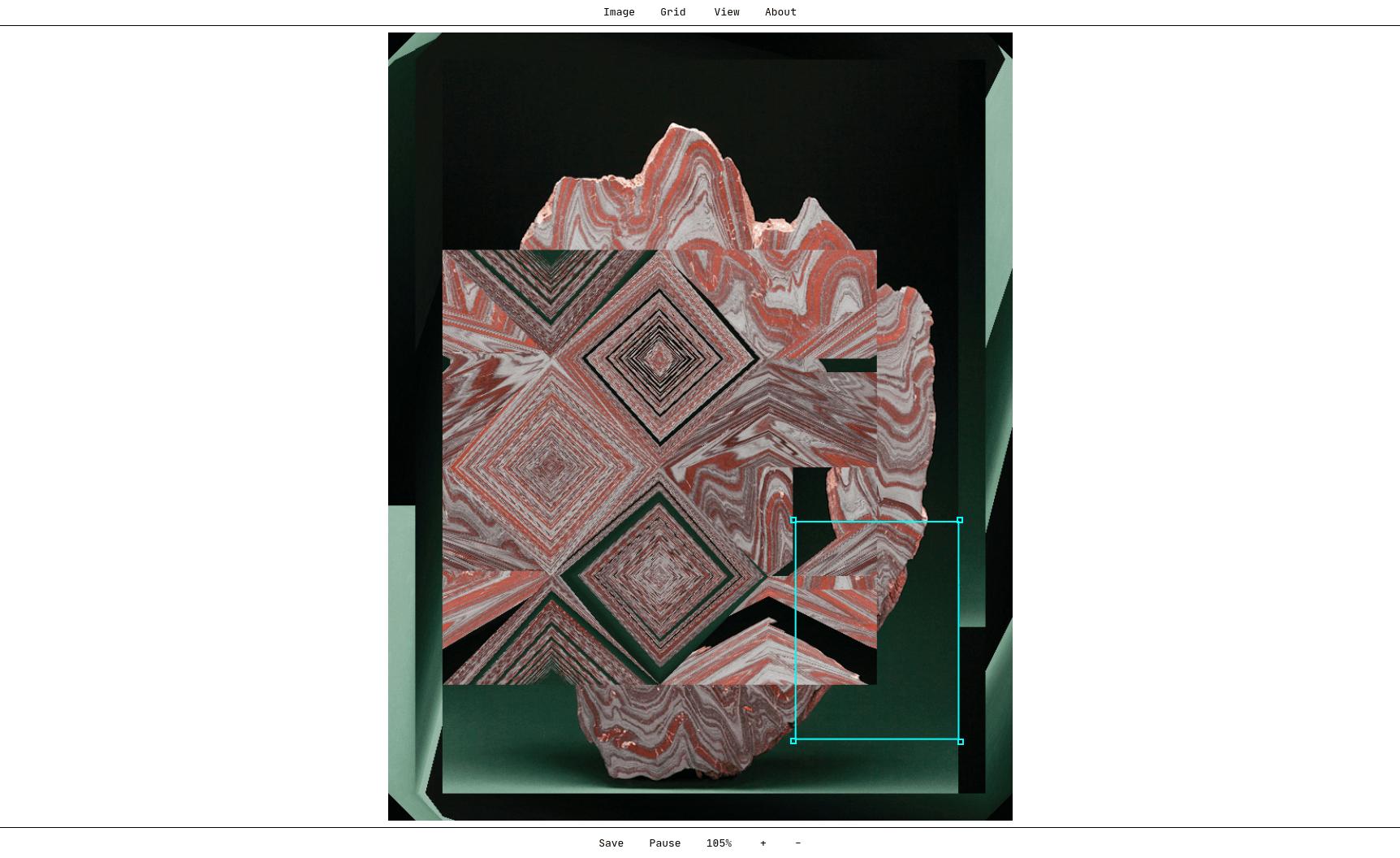
An experimental image editor that lets you set and direct pixel-flows.
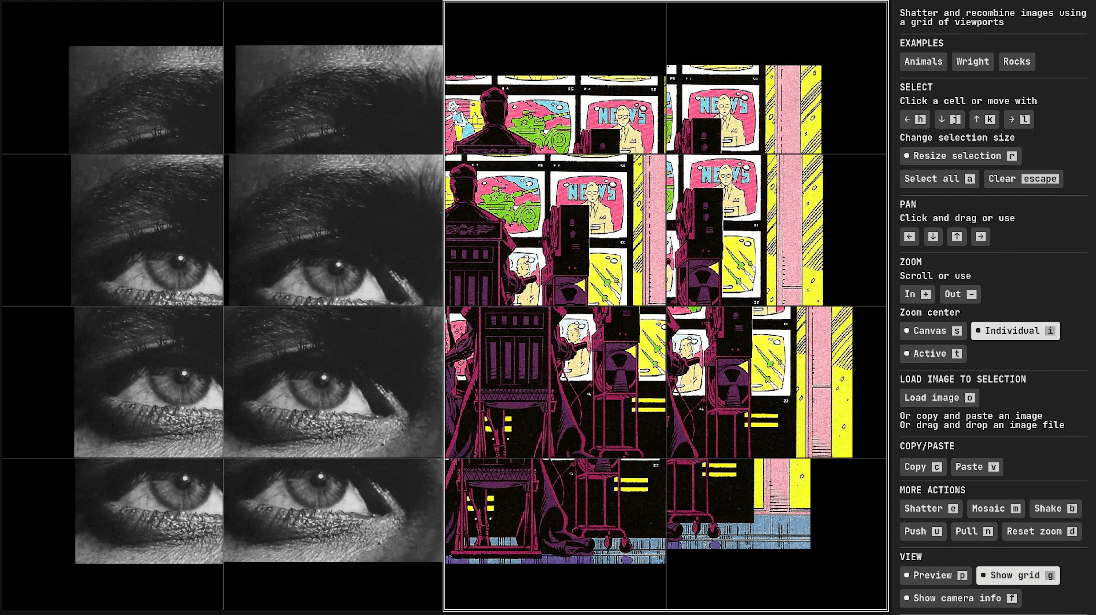
Shatter and recombine images using a grid of viewports.
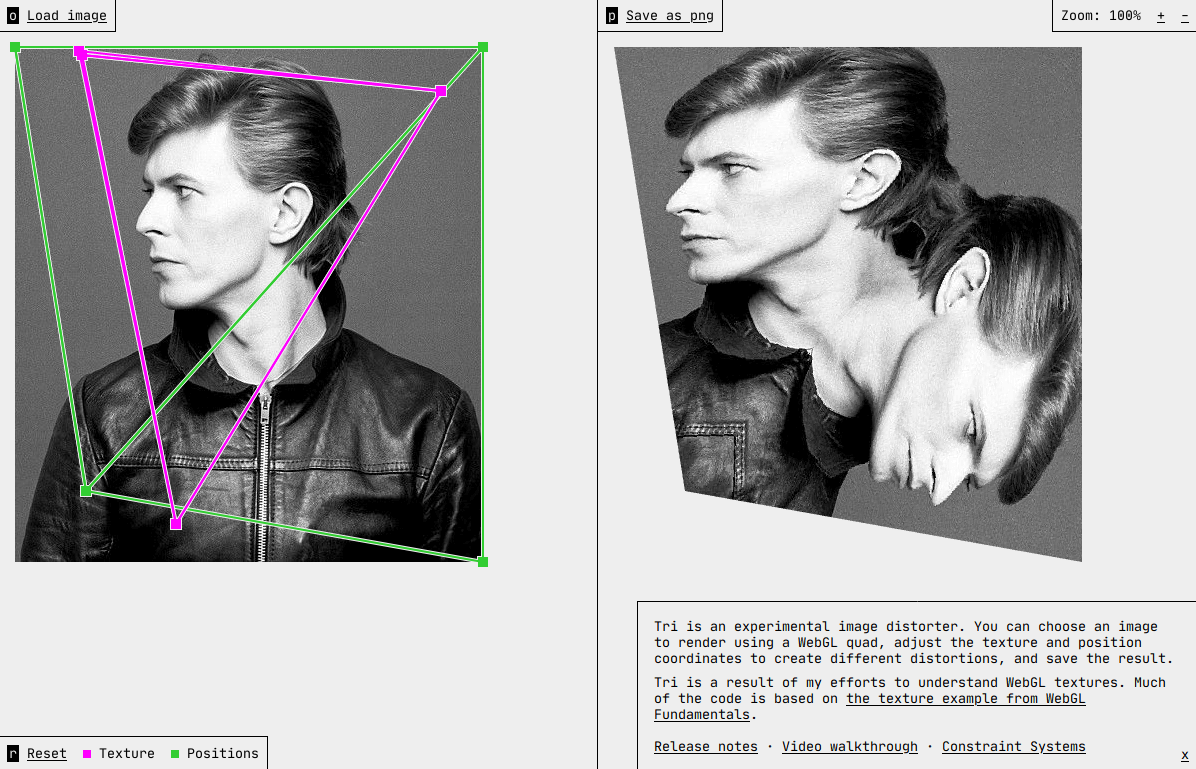
Tri is an experimental image distorter. You can choose an image to render using a WebGL quad, adjust the texture and position coordinates to create different distortions, and save the result.
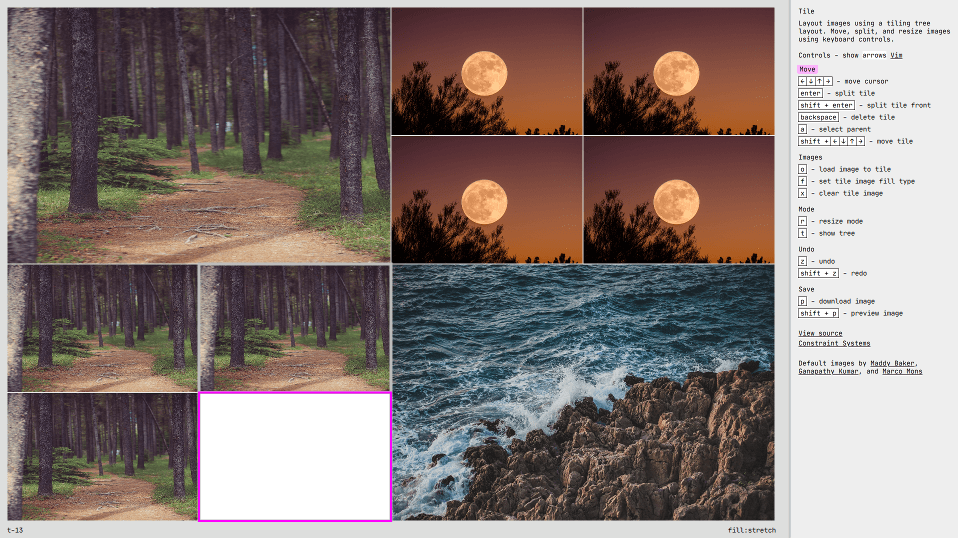
Layout images using a tiling tree layout. Move, split, and resize images using keyboard controls.
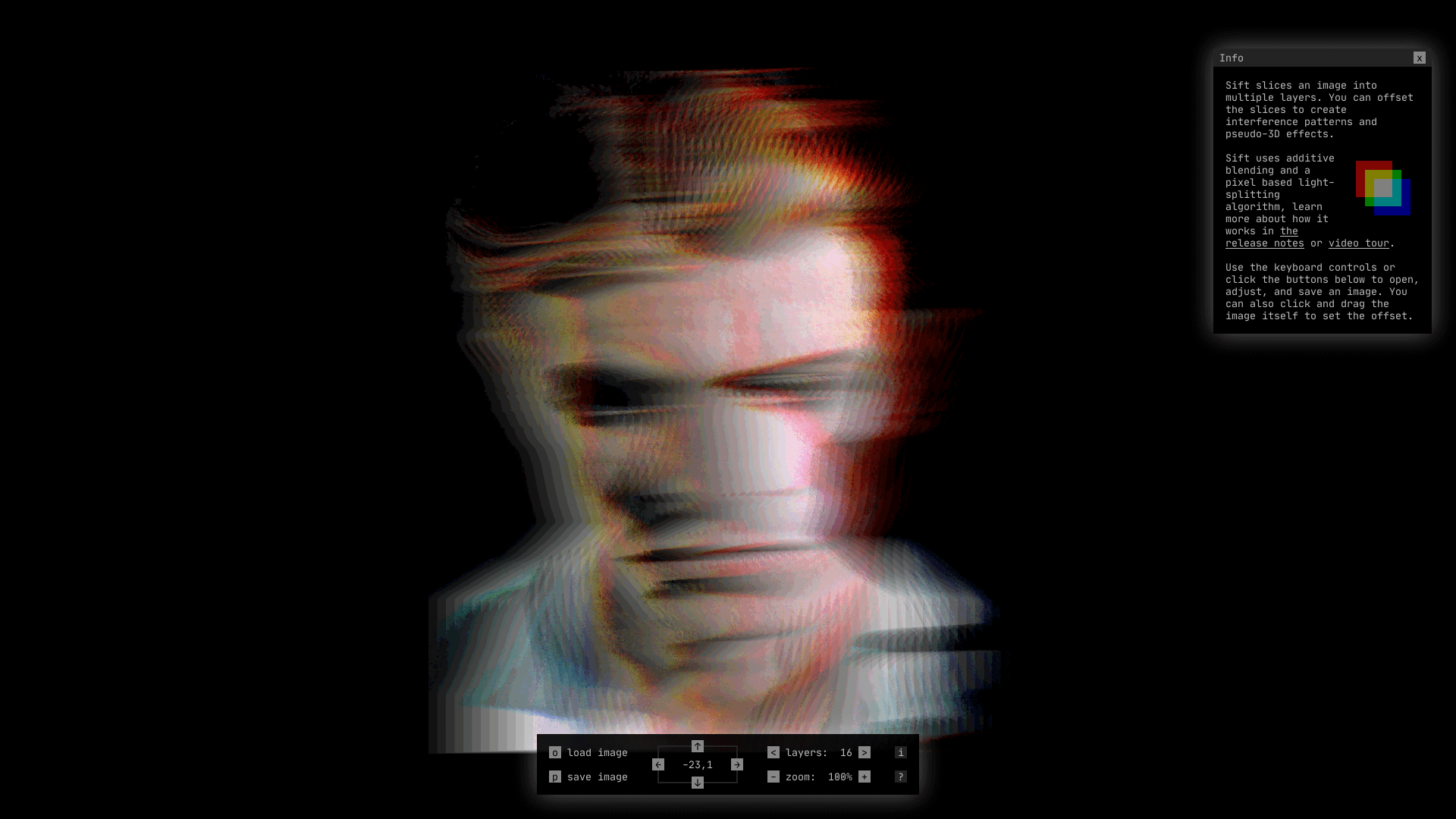
Slice an image into multiple layers. You can offset the slices to create interference patterns and pseudo-3D effects.
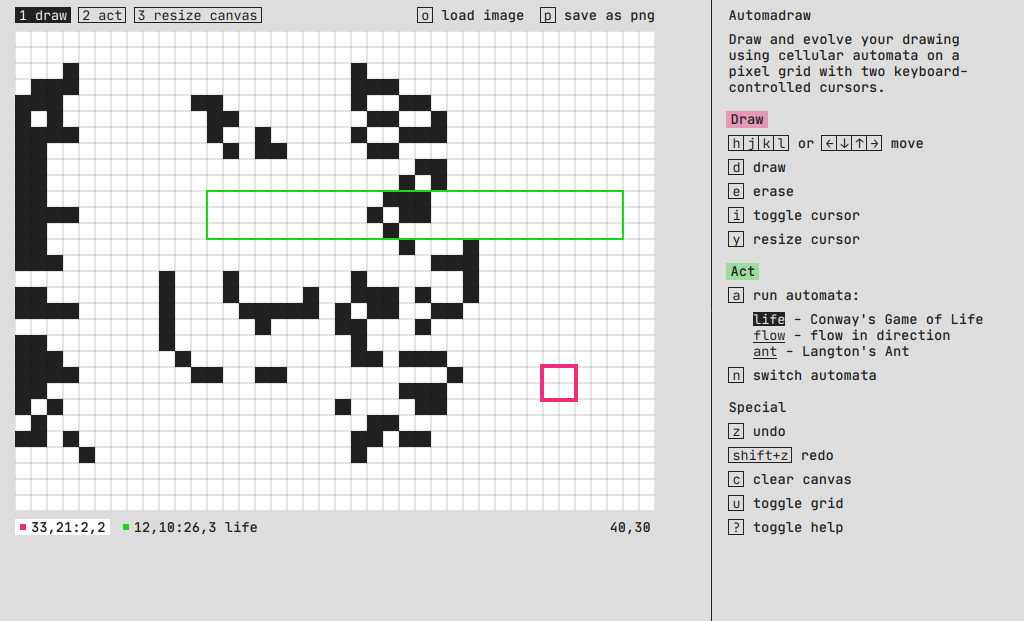
Draw and evolve your drawing using cellular automata on a pixel grid with two keyboard-controlled cursors.
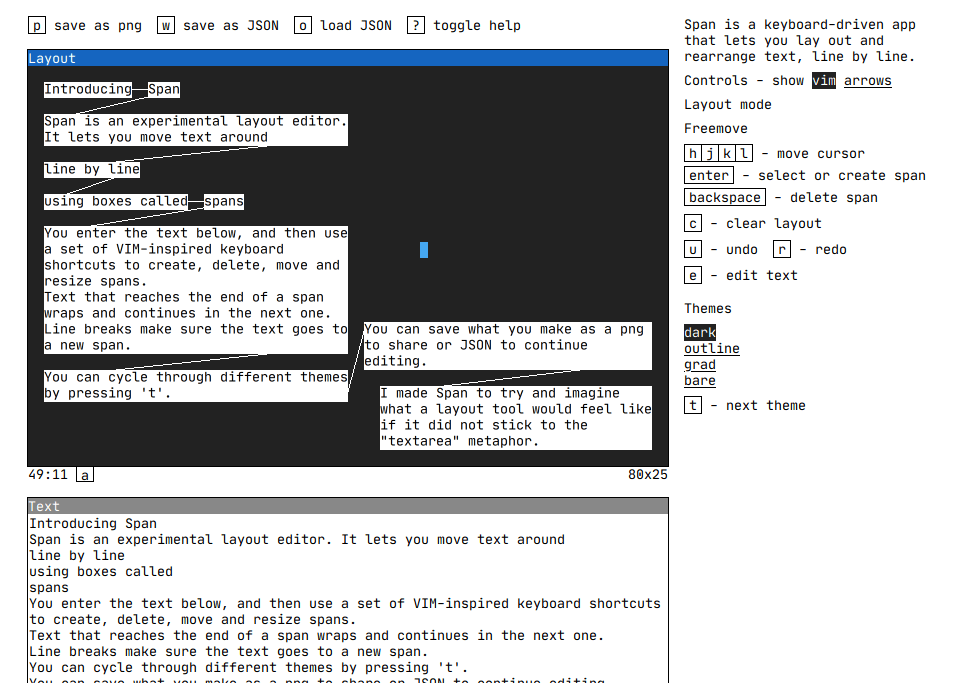
Lay out and rearrange text, line by line, using keyboard controls.
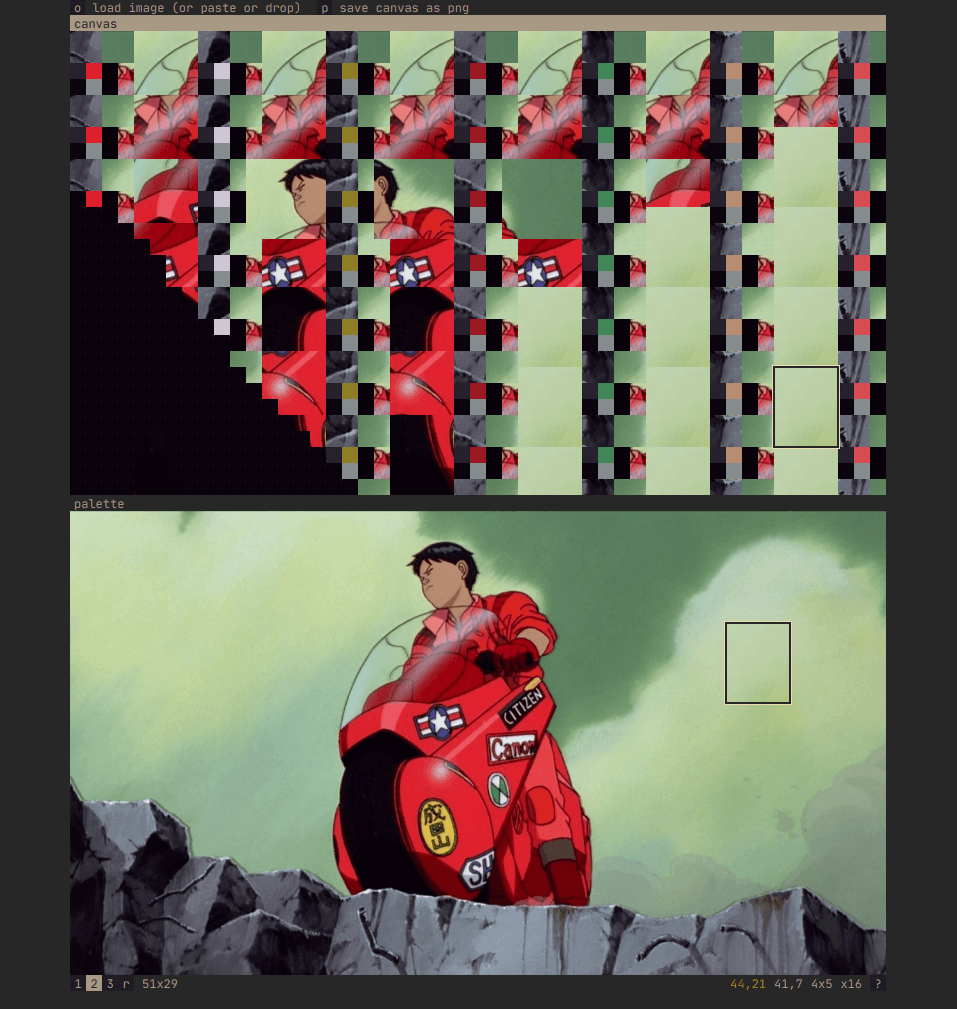
Image-paint from a source image palette using keyboard controls.
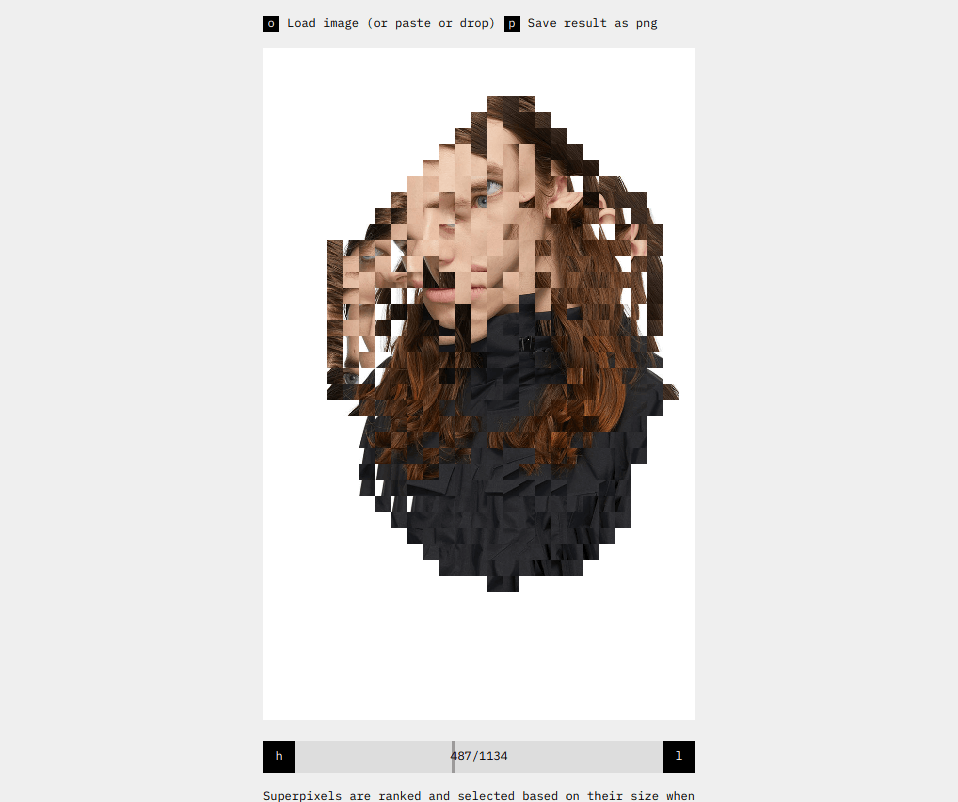
Collapse an image into itself using ranked superpixels.
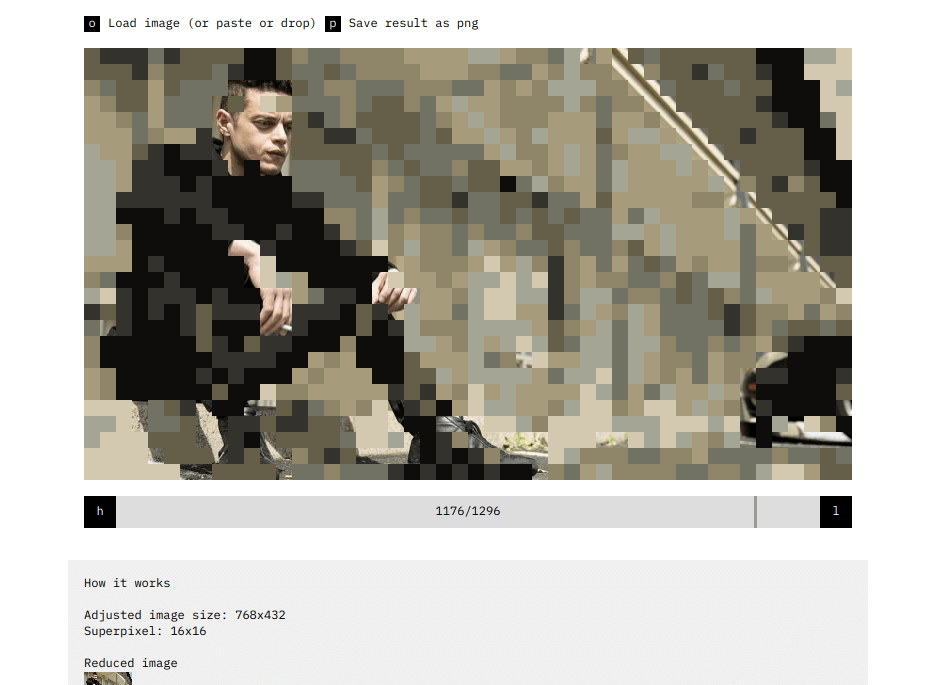
Selectively pixelate an image using a compression algorithm.
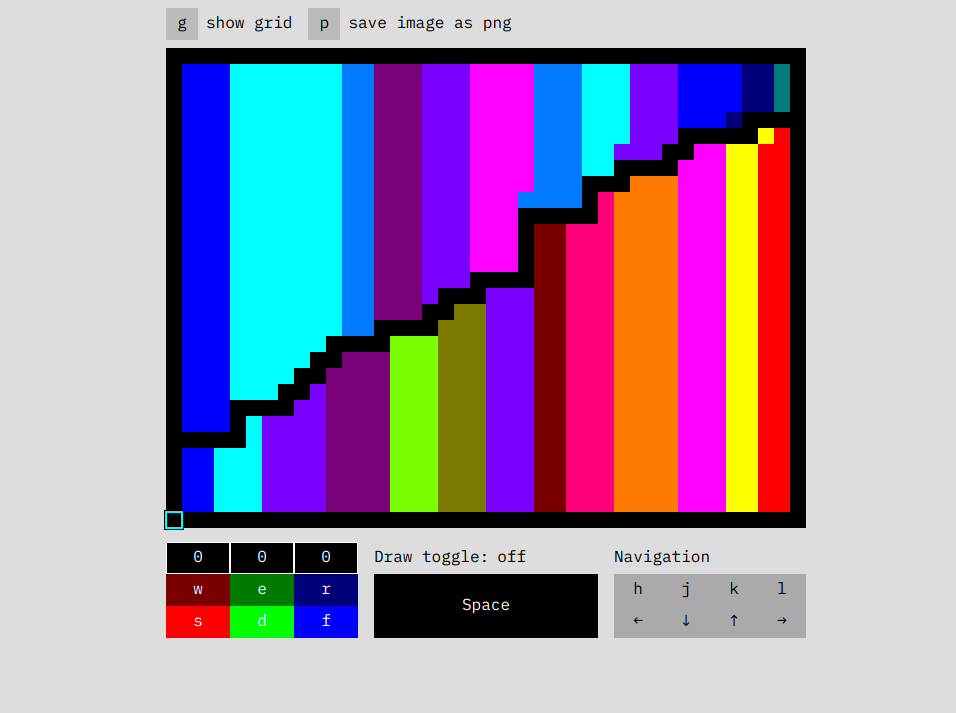
Pixel-paint using keyboard controls.
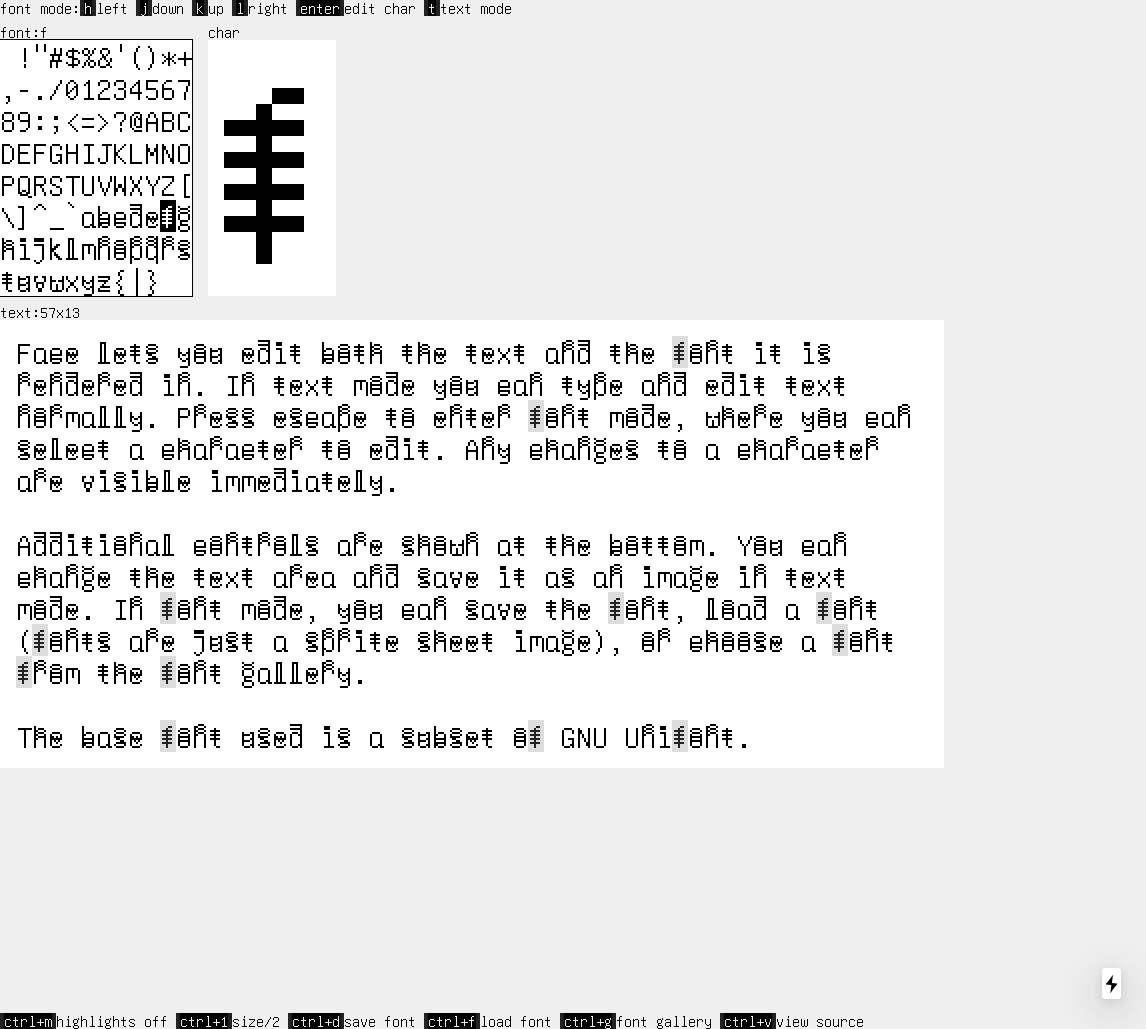
Edit both the text and the font it is rendered in.
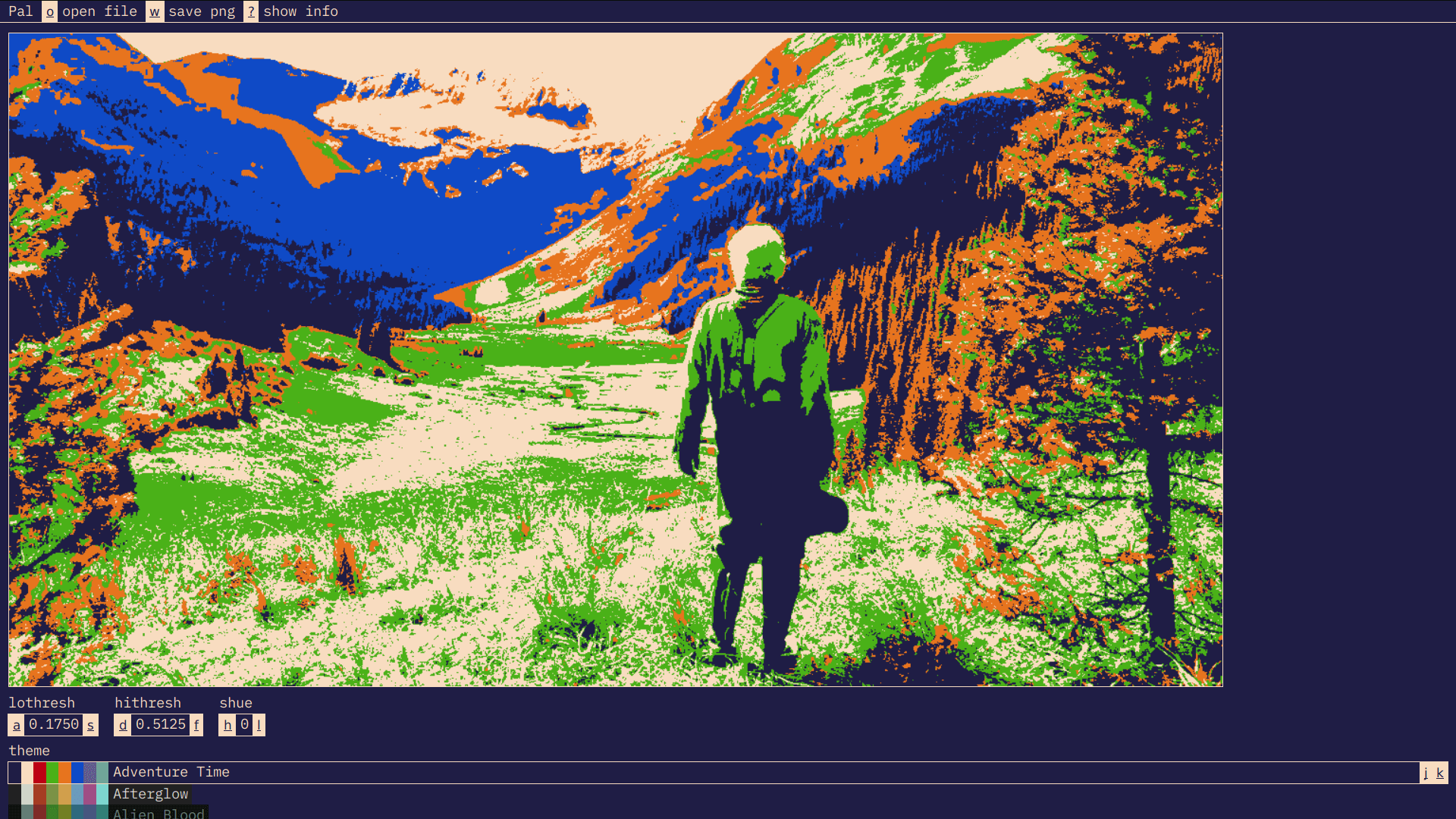
Apply an eight-color terminal color scheme to an image. Use the keyboard controls to choose a theme, set thresholds, and cycle hues.
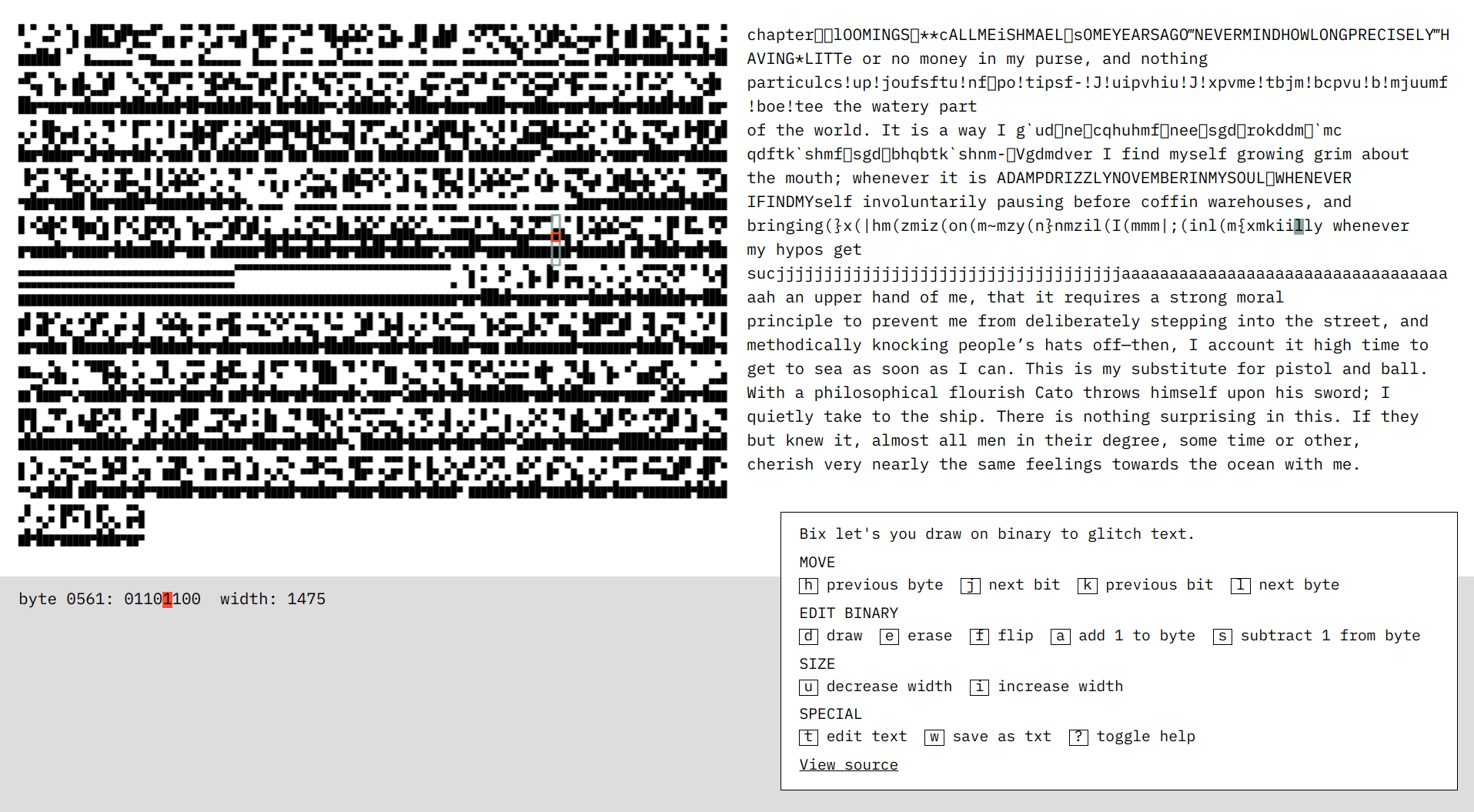
Draw on binary to glitch text.
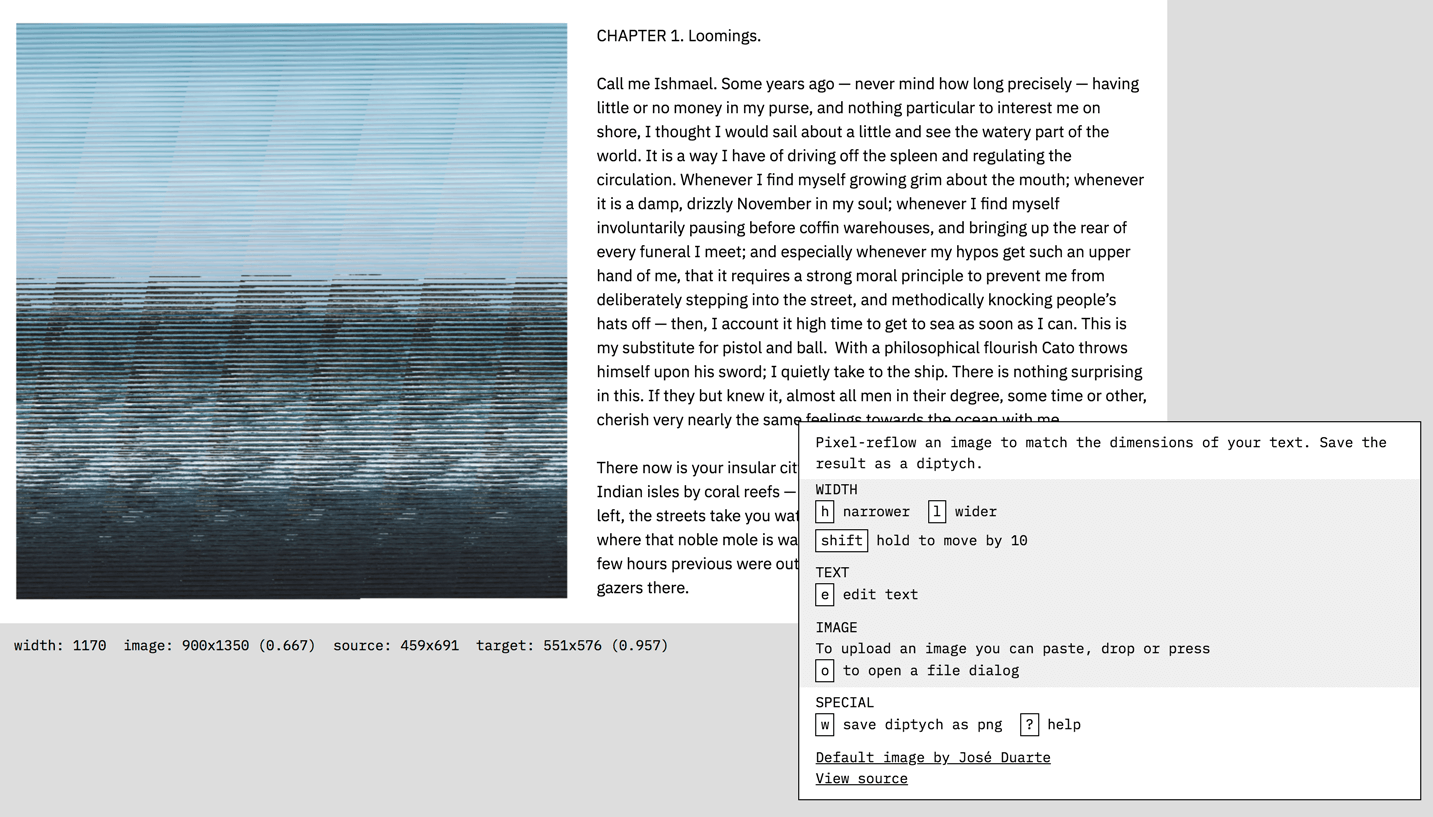
Pixel-reflow an image to match the dimensions of your text. Save the result as a diptych.
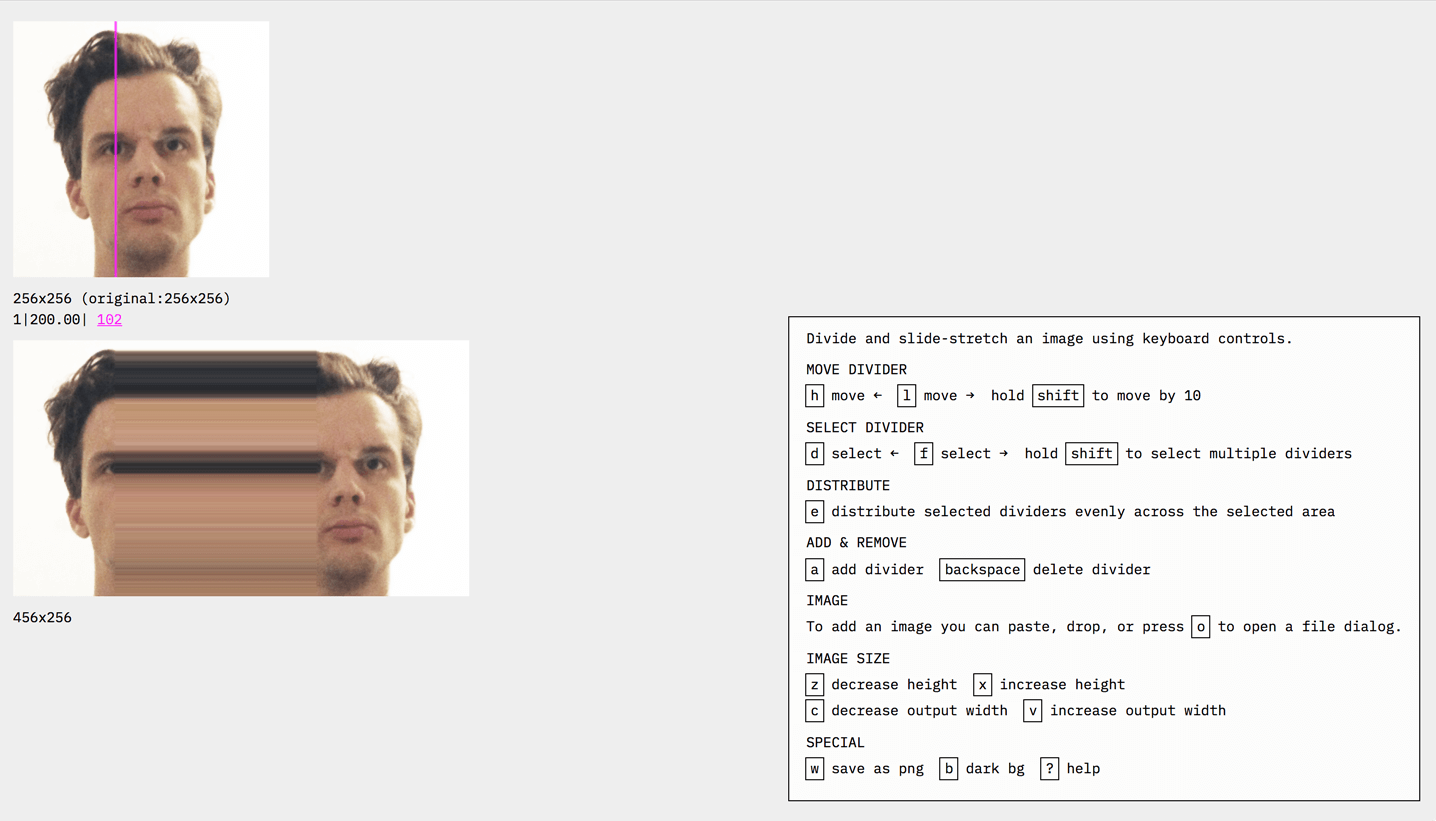
Divide and slide-stretch an image using keyboard controls.
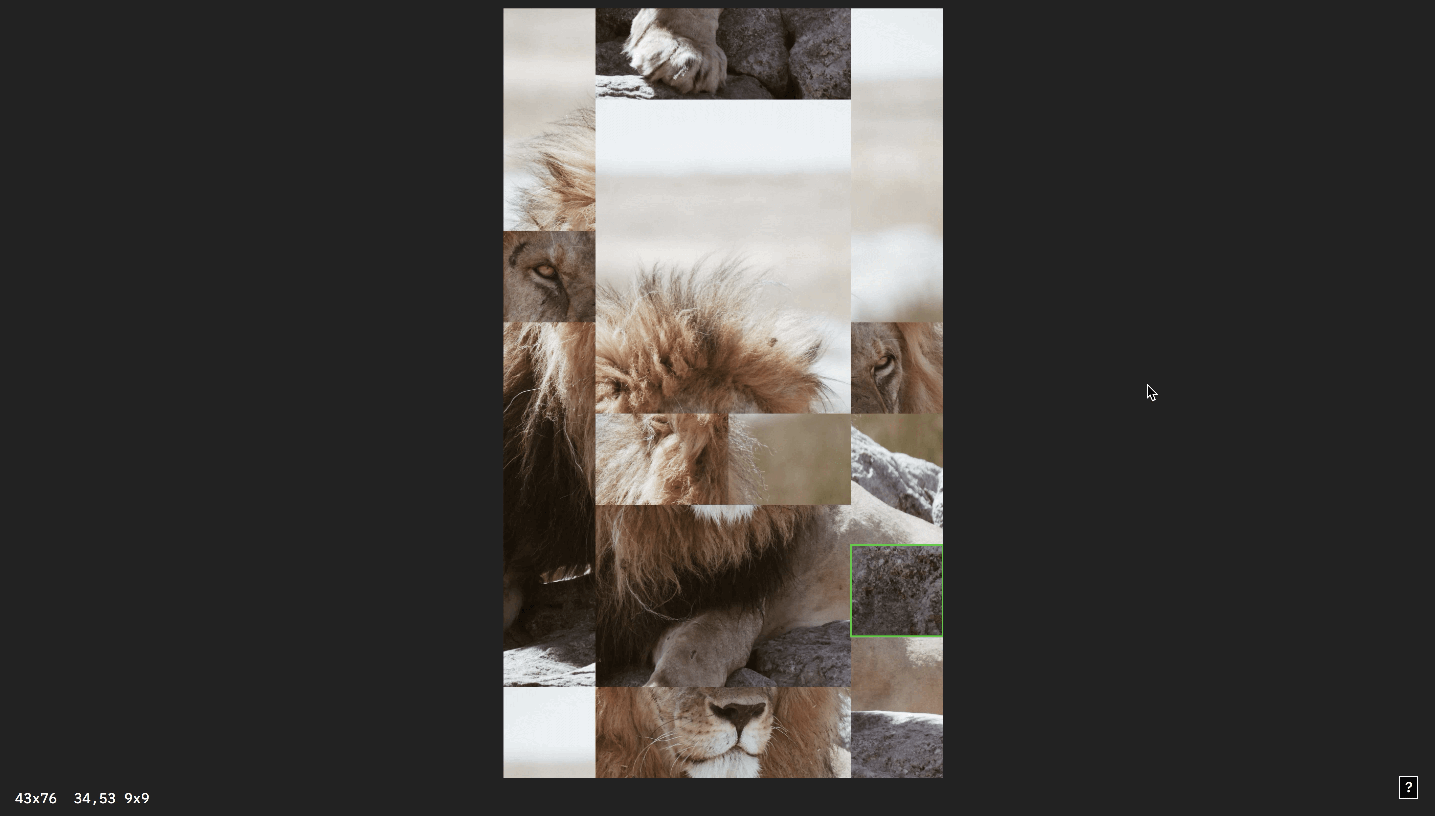
Push around image pixels in blocks.
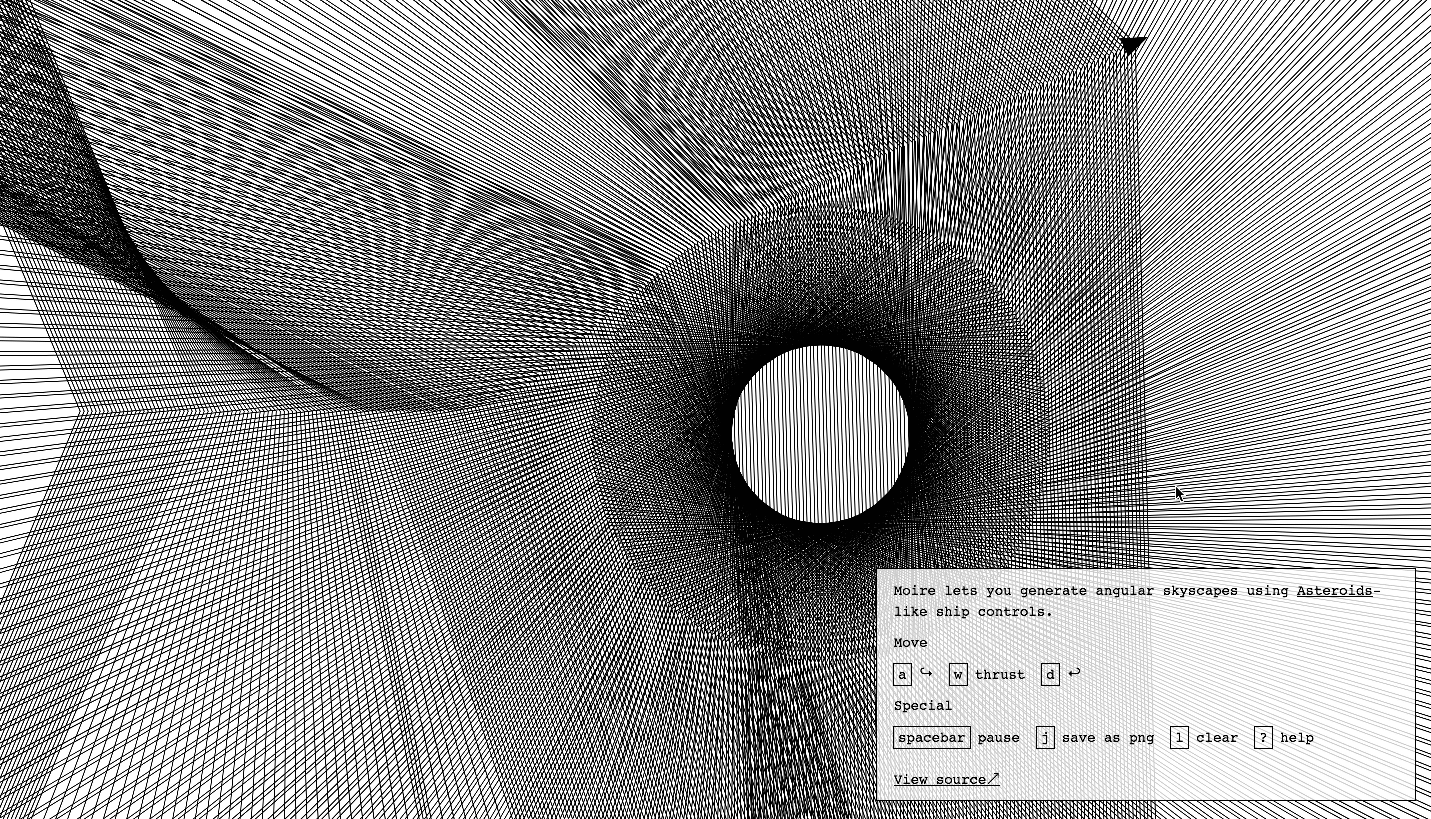
Generate angular skyscapes using Asteroids-like ship controls.
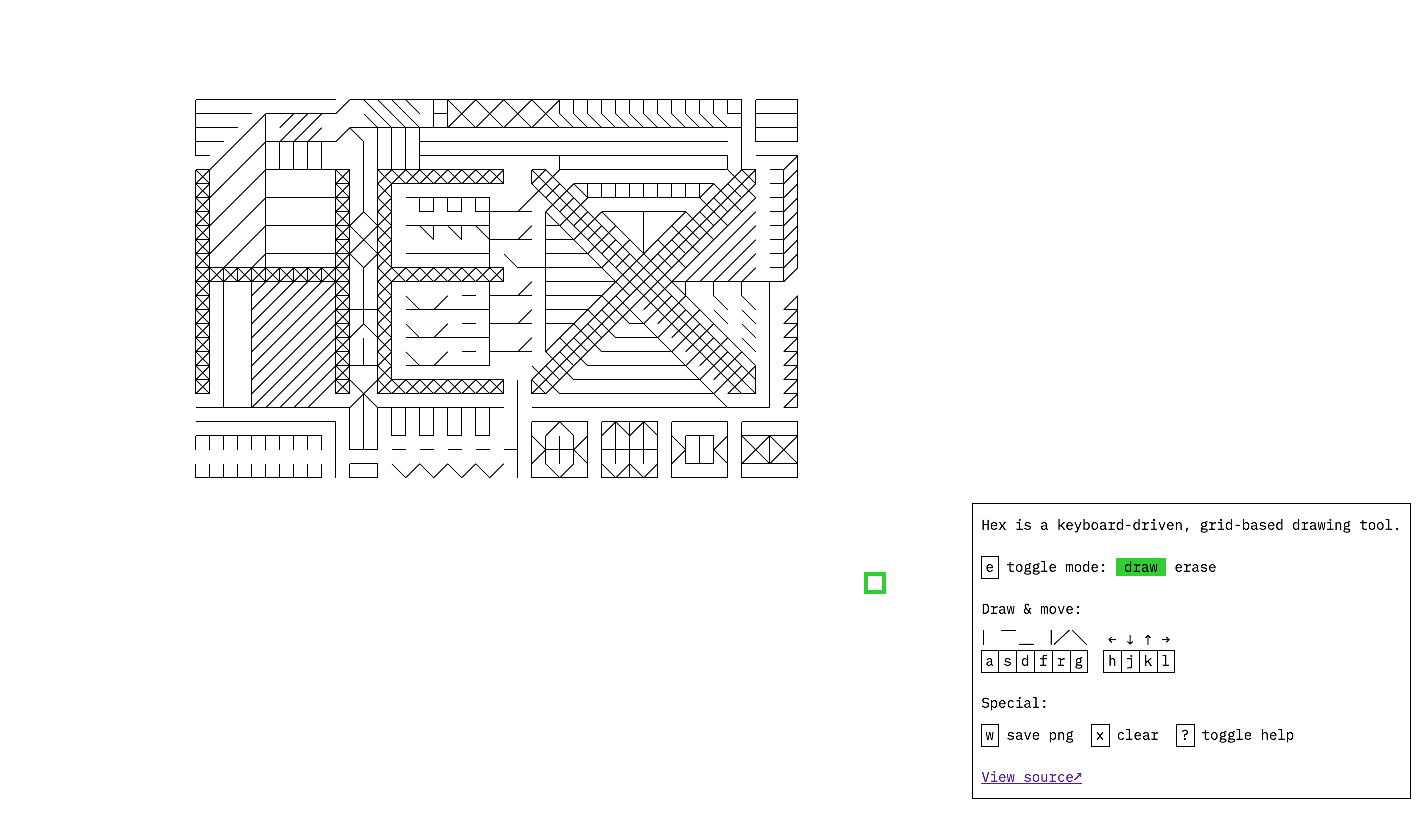
A keyboard-driven, grid-based drawing tool.
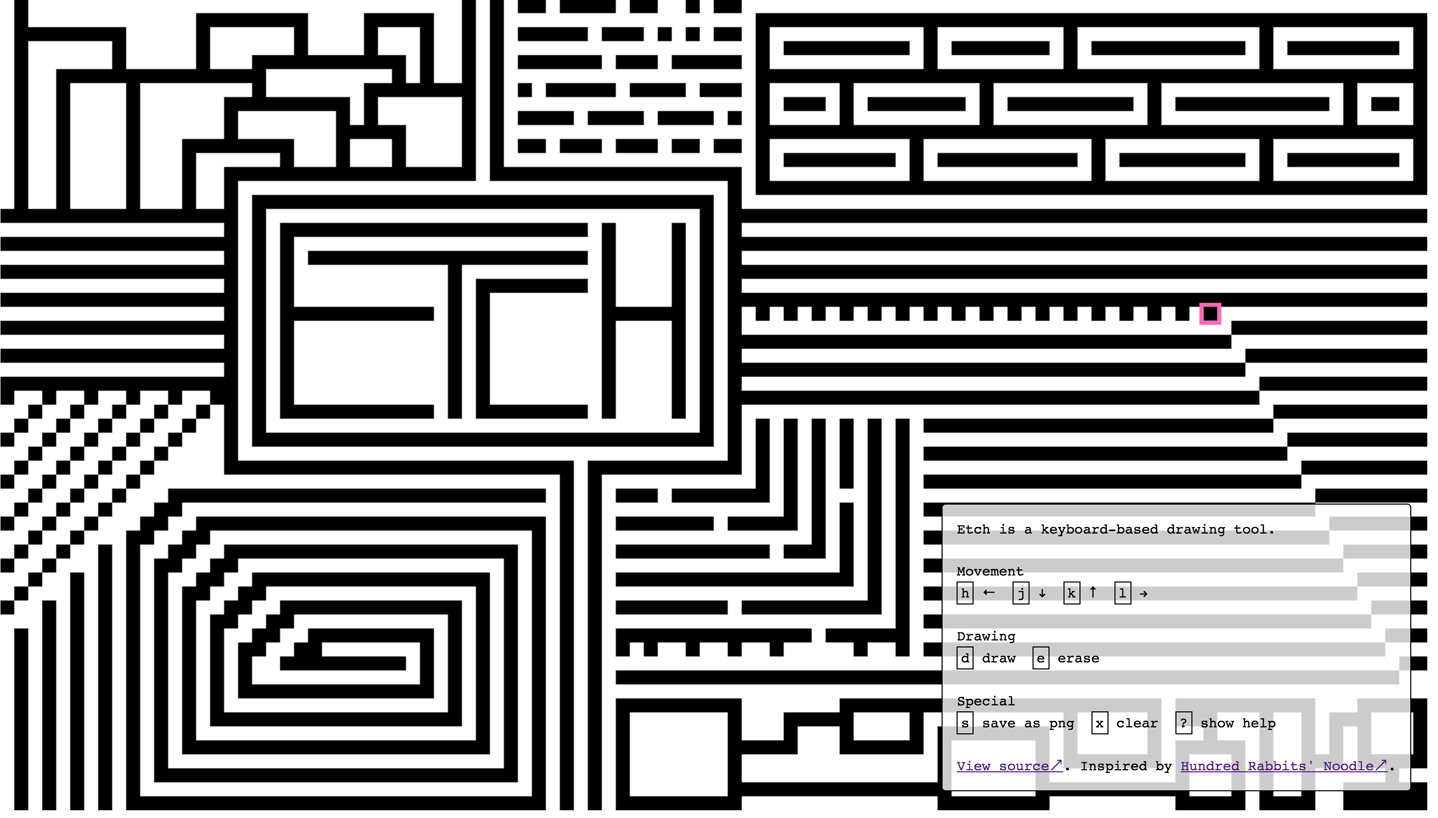
A keyboard-based pixel drawing tool.